PBGUNS Input GUI
Although PBGUNS is an interactive program, a separate Graphical User Interface is available for viewing and editing PBGUNS input files (pictured below). This new GUI can be particularly helpful for a new user. The Input GUI is far more intuitive to use, compared with editing the input file directly. It also serves as a user's manual for the input variables.
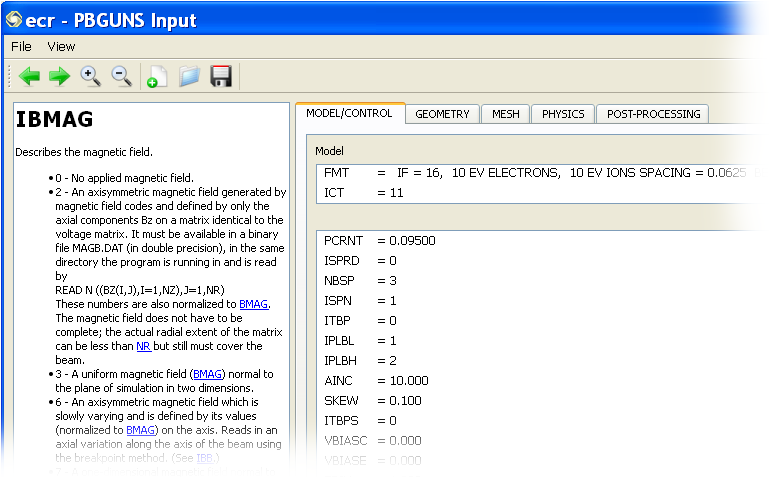
The Input GUI also provides a Geometry Display. This allows the user to view the geometry without having to run PBGUNS. Features include zooming, panning, displaying electrode/line numbers, saving/printing the image, and verifying that the geometry is connected. In the image below, the yellow circle indicates an error in the geometry input for electrode 3.
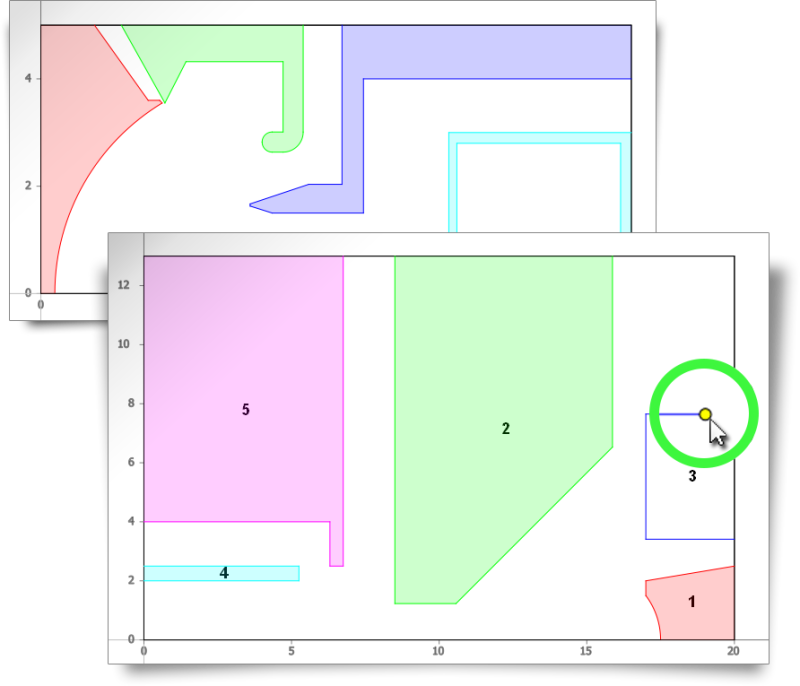
The geometry can be read from a PBGUNS input file, entered into a table, or imported from a CAD program (using the STEP format).